Communication between a teacher and their students is one of the most important aspects. In today’s scenario, students are more comfortable using chat messages for communication than direct conversation or phone calls. Classspace bridges this gap between students and teachers with the built-in chat feature. In Classspace each batch has its chat area for teachers and students to communicate. Messages sent in a chat will be sent to all pupils of that batch. Furthermore, it is also possible to send images as attachments in chat. This helps create an effective communication channel for teachers for posting any trivial information or for doubt clarifications.
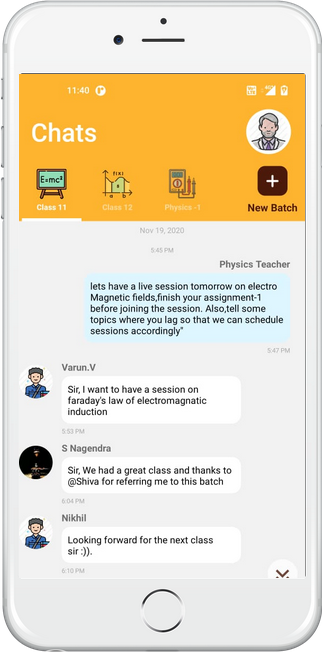
Chat for a particular batch can be accessed by selecting that batch and pressing on the “Chat” tab at the bottom of the screen. Classspace chat is like any other regular chat app. Type in a message and press the send button or click on the attachment to send an image.

